Your WordPress site’s speed is a crucial factor for user experience, search engine rankings, and conversions. Slow-loading pages can frustrate visitors and negatively impact your business. This comprehensive guide will provide you with essential tips and strategies to speed up your WordPress site and improve its performance.
From choosing a reliable hosting provider to optimizing images and leveraging caching, you’ll learn actionable steps to boost your site’s page load time, meet Google’s Core Web Vitals, and deliver a seamless experience for your Indian audience.
Key Takeaways
- Optimize your WordPress site’s speed to enhance user experience and improve search engine rankings.
- Implement caching techniques and utilize a Content Delivery Network (CDN) to reduce page load times.
- Optimize images and media files to minimize their impact on your site’s performance.
- Manage your plugins and themes efficiently to ensure they don’t slow down your site.
- Regularly maintain your WordPress database and limit post revisions to keep your site running smoothly.
The Importance of Optimizing WordPress Site Speed
As a WordPress site owner, the speed of your website is a crucial factor that can significantly impact your user experience, search engine rankings, and overall business success. Neglecting site speed optimization can lead to high bounce rates, low conversion rates, and decreased organic traffic – all of which can hinder your long-term growth.
Impact on User Experience
Website speed directly affects user experience. Slow-loading pages can frustrate visitors, leading them to abandon your site before it even fully loads. In fact, Google research shows that pages taking five seconds or more to load have a significantly higher probability of being abandoned by users. Faster sites, on the other hand, not only retain visitors but also improve conversion rates, as users are more likely to complete desired actions on a responsive, quick-loading website.
Effect on Search Engine Rankings
Page speed is a critical ranking factor for search engines, particularly Google. The search giant’s Core Web Vitals metrics, which include Largest Contentful Paint, Cumulative Layout Shift, and First Input Delay, evaluate a page’s user experience and loading performance. Websites that provide a fast, smooth experience for visitors are more likely to rank higher in search results, driving more organic traffic to your WordPress site.
Optimizing your WordPress site’s speed is essential for delivering an exceptional user experience, boosting your conversion rates, and improving your search engine rankings. By prioritizing site speed, you can ensure that your WordPress website is poised for long-term success.
“A one-second delay in page load time can result in a 7% reduction in conversions.”
–Kissmetrics
Basic Speed Optimization Techniques
When it comes to optimizing your WordPress site’s speed, the choice of hosting provider and keeping your WordPress installation updated are critical factors to consider. Your hosting service plays a pivotal role in website performance, and selecting the right one can make a significant difference.
Choose a Reliable Hosting Provider
Shared hosting, where your site shares server resources with many others, can lead to slowdowns if a neighboring site experiences a traffic spike. On the other hand, dedicated hosting or managed managed WordPress hosting provide more optimized server configurations and resources specifically tailored for WordPress, resulting in faster loading times.
Keep Everything Updated
Regularly updating your WordPress core, themes, plugins, and PHP version is essential for performance optimization. Updates often include bug fixes, security patches, and efficiency improvements that can enhance your site’s speed. Keeping all components up-to-date ensures your WordPress installation is running at its best and takes advantage of the latest performance-enhancing features.
| WordPress Component | Benefits of Updating |
|---|---|
| WordPress core | Bug fixes, security improvements, and performance enhancements |
| Themes | Improved compatibility, bug fixes, and optimization |
| Plugins | Security updates, bug fixes, and feature improvements |
| PHP | Performance enhancements and security updates |
By choosing a reliable hosting provider and keeping your WordPress installation updated, you can lay the foundation for a fast and optimized website, ensuring a seamless user experience for your visitors.
Optimize WordPress Images and Media
Optimizing the images and media on your WordPress site is crucial for enhancing page speed and user experience. By compressing and resizing your visual content, you can dramatically improve your site’s loading times without compromising quality.
Compress and Resize Images
Large, unoptimized images can significantly slow down your WordPress site. Tools like Imagify and the built-in WP Rocket features can automate the process of compressing image files and resizing them to the appropriate dimensions for your layout. This ensures your visuals are lightweight and load quickly without sacrificing quality.
Implement Lazy Loading
Lazy loading is a technique that defers the loading of images, iframes, and videos until they are needed, i.e., when the user scrolls to that part of the page. This prevents the entire page from being loaded at once, resulting in a faster initial load time. WP Rocket and the Rocket Lazy Load plugin can easily implement lazy loading on your WordPress site, enhancing the user experience and reducing server load.
By optimizing your image optimization, image compression, and image resizing, as well as implementing lazy loading, deferred loading, and content loading techniques, you can significantly improve the speed and performance of your WordPress site, providing a better experience for your visitors.
Manage Plugins and Themes Efficiently
As a WordPress user, you know that plugins are essential for adding functionality to your site. However, too many plugins can significantly impact your website’s performance, even if they are not actively being used. To optimize your WordPress site’s speed, it’s crucial to regularly review and manage your plugins.
Deactivate and Delete Unused Plugins
Unused plugins can consume server resources, increase page load times, and potentially introduce security vulnerabilities. Take the time to carefully evaluate your plugin list and deactivate or delete any plugins that you are no longer using. This simple step can lead to a noticeable improvement in your site’s speed.
Choose Lightweight and Optimized Themes
Your WordPress theme plays a significant role in your site’s performance. Avoid resource-heavy, feature-packed themes and instead opt for lightweight, optimized themes designed with speed in mind. These themes will load faster, consume fewer server resources, and provide a smoother user experience across devices. Carefully researching and selecting the right theme can have a substantial impact on your WordPress site’s loading times.
By managing your plugins and themes efficiently, you can significantly enhance the speed and performance of your WordPress website, leading to a better user experience and improved search engine rankings.
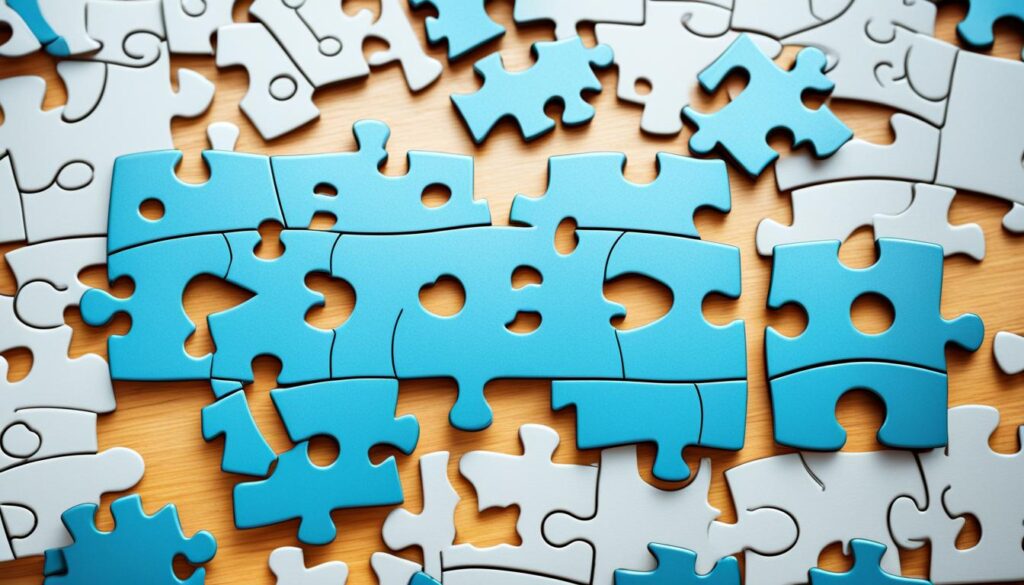
“Optimizing your WordPress site’s speed is crucial for providing a seamless user experience and improving your search engine visibility. By carefully managing your plugins and themes, you can unlock the true potential of your website.”
Leverage Caching and Content Delivery Networks
Optimizing your WordPress site’s speed is crucial for providing an exceptional user experience and boosting your search engine rankings. Two powerful techniques that can dramatically improve your site’s performance are leveraging caching and utilizing a content delivery network (CDN).
Harness the Power of Caching Plugins
Caching is one of the most effective ways to speed up your WordPress site. Caching plugins, such as WP Rocket, generate static HTML pages of your website and serve them to users instead of dynamically rebuilding the pages with each request. This reduces the load on your server and results in significantly faster loading times. Implementing a reliable WordPress caching solution is a crucial step in optimizing your site’s performance.
Embrace the Global Reach of Content Delivery Networks
A Content Delivery Network (CDN) can greatly improve your WordPress site’s speed by distributing your static assets (images, CSS, JavaScript files, etc.) across a global network of servers. When a user requests your site, the CDN serves the content from the server closest to them, reducing the distance data has to travel and resulting in faster load times, especially for international visitors. Integrating a CDN, such as Cloudflare or Amazon CloudFront, is an effective way to boost your site’s global content delivery and overall performance.
| Feature | Caching Plugins | Content Delivery Networks (CDN) |
|---|---|---|
| Purpose | Generate static HTML pages to reduce server load | Distribute static assets across a global network of servers |
| Impact on Speed | Significantly faster loading times | Faster load times, especially for international visitors |
| Examples | WP Rocket, W3 Total Cache, WP Super Cache | Cloudflare, Amazon CloudFront, Fastly |
By leveraging the power of caching plugins and content delivery networks, you can dramatically improve the speed and performance of your WordPress site, providing an optimal user experience and boosting your search engine rankings.
Optimize WordPress Database and Revisions
Maintaining a well-optimized WordPress database is crucial for your site’s performance. Over time, your database can accumulate unnecessary data, such as post revisions, spam comments, and expired transients, which can slow down your site. Regular database optimization and cleanup can reclaim valuable storage space and improve your WordPress site’s overall speed and efficiency.
Clean Up the Database Regularly
Regularly cleaning up your WordPress database using a plugin like WP-Sweep or Advanced Database Cleaner can significantly improve your site’s performance. These tools can help you identify and remove unwanted data, such as:
- Unused post revisions
- Spam comments
- Expired transients
- Unused plugin and theme data
By eliminating this unnecessary clutter, you can reclaim valuable database space and optimize your database management for a faster, more responsive WordPress site.
Limit Post Revisions
WordPress automatically saves revisions of your posts and pages, which can quickly consume database space and negatively impact your site’s performance. To optimize your database optimization and speed up your WordPress site, consider limiting the number of post revisions or disabling the feature entirely. This can help reduce the overall database cleanup and management required for your site.

“Regularly cleaning up your WordPress database can have a significant impact on your site’s speed and overall performance.”
By implementing these database optimization techniques, you can ensure that your WordPress site operates at its best, providing a seamless user experience and improving your content management efficiency.
Page speed optimization tips for WordPress
In our journey to optimize the performance of your WordPress website, we’ve covered a wealth of strategies and techniques. Now, let’s dive into a few additional page speed optimization tips that can further enhance your site’s loading times and deliver a lightning-fast experience for your Indian audience.
Leverage Browser Caching
Browser caching is a powerful tool that can significantly reduce the time it takes for your site’s assets to load. By instructing browsers to cache static resources like images, CSS files, and JavaScript, you can ensure that these elements are quickly retrieved on subsequent visits, ultimately boosting your overall page speed.
Optimize Critical Rendering Path
The critical rendering path refers to the sequence of steps the browser takes to render the initial content of a web page. By optimizing this process, you can ensure that the most important elements are prioritized and displayed as quickly as possible, creating a more responsive and engaging user experience.
Leverage Content Delivery Networks (CDNs)
Content Delivery Networks (CDNs) are distributed networks of servers that cache and serve your site’s static assets from the location closest to the user. By utilizing a CDN, you can dramatically reduce the distance and time required for your content to reach your Indian audience, resulting in faster page loads.
Remember, consistent testing and optimization are the keys to maintaining a high-performing WordPress website. By implementing these additional page speed optimization tips, you’ll be well on your way to delivering a lightning-fast and exceptional user experience for your Indian visitors.
“Optimizing your WordPress site’s page speed is not a one-time task, but an ongoing process that requires vigilance and a commitment to continuous improvement.”
Conclusion
In today’s fast-paced digital landscape, the speed of your WordPress site is crucial for user satisfaction, search engine rankings, and the overall success of your online presence. By implementing the strategies and tips outlined in this guide, you can optimize your WordPress site’s performance, providing your Indian audience with a smooth, lightning-fast experience that keeps them engaged and coming back.
Prioritizing WordPress performance and site speed is an investment that will pay dividends in the form of higher conversions, better search visibility, and a stronger online brand. Your Indian audience values a seamless user experience, and by delivering a fast-loading WordPress site, you can ensure their satisfaction and keep them coming back to your digital content.
Remember, optimizing WordPress site speed is an ongoing process, and there’s always room for improvement. Stay vigilant, experiment with new techniques, and continue to refine your approach to keep your WordPress site running at its best. Your commitment to providing a top-notch user experience will be rewarded with increased engagement, improved search rankings, and a thriving online presence that resonates with your Indian audience.
