As an online business owner, you know that a fast-loading website is crucial for providing a great user experience and maintaining high conversion rates. Research has shown that website visitors expect a webpage to load within 2 seconds, and if it takes longer than 3-5 seconds, up to 40% of them will abandon the site. Slow website loading can directly impact your sales, with Amazon losing 1% of sales for every 100ms increase in load time, and Shopzilla seeing a 9.5% increase in revenue after reducing their loading time by 2 seconds.
Factors like unoptimized images, poor server configuration, inefficient use of code, and excessive use of scripts can all contribute to a slow website. Understanding and addressing these common reasons for slow loading can help you improve your website speed, enhance user experience, and boost search engine rankings.
Key Takeaways
- Website speed is crucial for providing a great user experience and maintaining high conversion rates.
- Slow website loading can directly impact sales, with Amazon losing 1% of sales for every 100ms increase in load time.
- Factors like unoptimized images, poor server configuration, inefficient use of code, and excessive use of scripts can contribute to a slow website.
- Understanding and addressing these common reasons for slow loading can help improve website speed, enhance user experience, and boost search engine rankings.
- Regular website speed optimization is essential for online businesses to stay competitive in the market.
Introduction to Website Speed Optimization
In today’s fast-paced digital landscape, website speed has become a crucial factor for the success of online businesses. Customers have high expectations when it comes to website responsiveness, and even a few seconds of delay can lead to significant revenue losses. Websites that take more than 2-3 seconds to load are often not impressive for site visitors and can also negatively affect search engine rankings.
Importance of Website Speed for Online Businesses
A study by Gomez revealed that website visitors expect a page to load within 2 seconds, and after 3-5 seconds, as many as 40% of them will abandon the site. This underscores the importance of optimizing website speed for businesses, as slow loading times can directly impact user experience and conversions. Businesses that prioritize website speed optimization can improve user engagement, increase conversions, and ultimately drive more revenue for their online operations.
Impact of Slow Loading Websites on User Experience and Conversions
Slow-loading websites can have a detrimental effect on user experience and website conversions. When a website takes too long to load, visitors become frustrated and are more likely to abandon the site, leading to a higher bounce rate. This can significantly impact the business’s ability to engage with potential customers and convert them into sales or leads. Businesses that focus on improving website speed and performance can enhance the overall user experience and drive higher website conversions, ultimately benefiting their online business and website load time.
“Customers have high expectations when it comes to website responsiveness, and even a few seconds of delay can lead to significant revenue losses.”
Common reasons for slow websites
Websites that load slowly can frustrate users and hurt your online business. Understanding the common reasons behind this performance issue is the first step in optimizing your website’s speed. Let’s explore some of the key factors that can contribute to slow website loading times.
Unoptimized Images and Media Files
One of the most significant culprits behind slow websites is the presence of large, uncompressed images and media files. These heavy assets can significantly slow down your website’s loading time, as users have to wait for them to fully load before they can engage with your content.
Server Configuration and Hosting Issues
The way your website’s server is configured, as well as the quality of your web hosting provider, can also impact your website’s speed. Factors like disabled compression, lack of HTTP Keep-Alive, and suboptimal web hosting can all lead to slow server response times, resulting in a sluggish user experience.
Inefficient Use of JavaScript, CSS, and HTML
The excessive or poorly optimized use of frontend technologies like JavaScript, CSS, and HTML can also hamper your website’s rendering and loading efficiency. Bloated code and inefficient scripts can significantly slow down your website’s performance.
- Extra themes, plugins, and comments (for CMS-based sites): Bloated plugin installations, unused themes, and accumulated comments can add unnecessary weight to a website, slowing it down.
- Excessive usage of social media scripts: Too many social media sharing scripts can significantly impact a website’s performance.
By identifying and addressing these common reasons for slow websites, you can take steps to optimize your website’s speed and provide a seamless user experience, ultimately improving your online success.
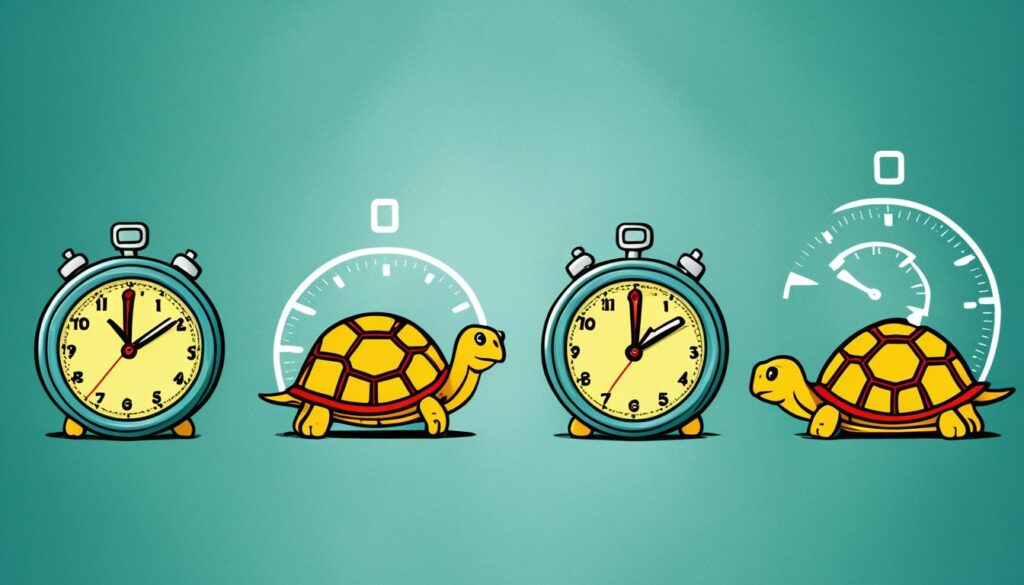
Unoptimized Images and Media Files
One of the most common culprits behind slow website loading times is the use of unoptimized images and media files. Large, high-resolution images and videos can consume a significant amount of server resources and bandwidth, leading to longer page load times. To address this issue, businesses can take several steps to optimize their visual content and enhance their website’s overall performance.
Reducing Image Size Without Losing Quality
Optimizing images is a crucial step in improving website speed. By reducing the file size of your images without sacrificing quality, you can significantly improve your page load times. Some effective techniques for image optimization include:
- Compressing images using lossless or lossy compression methods
- Resizing images to the appropriate dimensions for your website
- Choosing the right image format (e.g., JPEG, PNG, WebP) based on the image content
- Leveraging image optimization tools and services to automate the process
Lazy Loading Media Files Below the Fold
Another strategy for optimizing website speed is the use of lazy loading, which involves delaying the loading of media files (such as images and videos) that are not immediately visible on the page. By only loading the content that is necessary for the initial page load, you can significantly reduce the overall page weight and improve your website’s responsiveness.
Lazy loading can be especially effective for media files that are located below the fold, as users won’t need to see them until they scroll down the page. By implementing lazy loading techniques, you can enhance your website’s image optimization and media file optimization, leading to faster website speed and better page load time.
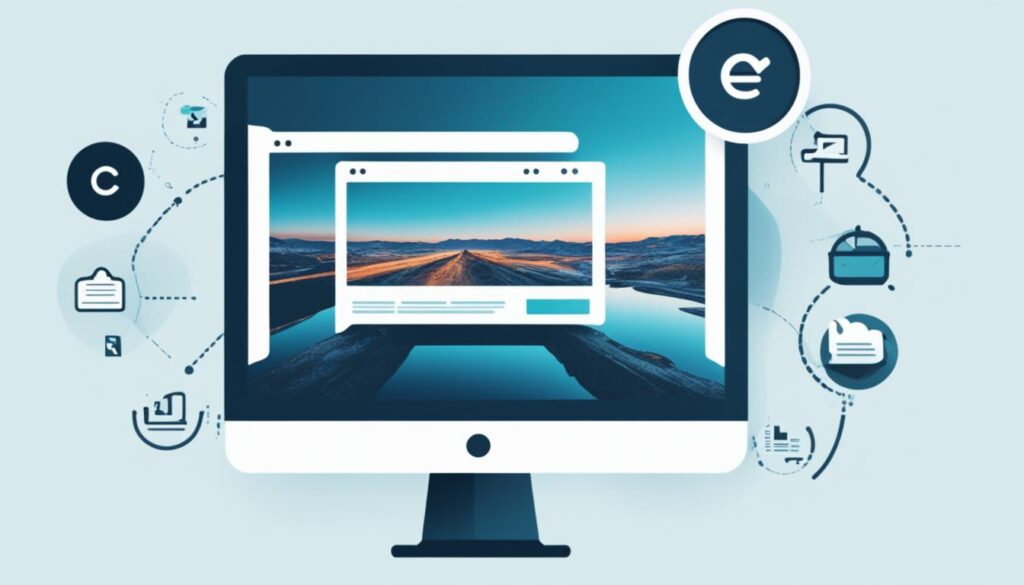
| Technique | Description | Benefits |
|---|---|---|
| Compression | Reducing the file size of images and media files without significantly impacting quality | Improved website speed and reduced page load time |
| Resizing | Adjusting the dimensions of images to match their display size on the website | Smaller file sizes and faster page load time |
| Lazy Loading | Delaying the loading of media files until they are needed by the user | Reduced initial page load time and enhanced website speed |
“Optimizing images and media files is a critical step in improving website performance and enhancing the user experience.”
By implementing these strategies for image optimization and media file optimization, businesses can significantly improve their website’s speed and page load time, ultimately leading to better user engagement and higher conversion rates.
Server Configuration and Hosting Issues
Your website’s loading speed is not solely dependent on its content optimizations. The configuration and quality of your hosting infrastructure can also have a significant impact on its performance. Factors like disabled compression features and lack of HTTP Keep-Alive can contribute to slower server response times, ultimately resulting in a frustrating user experience.
Enabling Compression and HTTP Keep-Alive
Enabling compression through technologies like Gzip can dramatically reduce the size of your web pages, leading to faster load times. Similarly, enabling HTTP Keep-Alive allows your server to reuse existing TCP connections, reducing the overhead associated with establishing new connections for each request.
Choosing the Right Web Hosting Provider
The choice of your web hosting provider can also make or break your website’s speed. Opt for a reliable and reputable hosting provider that offers features like fast server configuration, advanced caching mechanisms, and efficient resource allocation. Investing in a quality web hosting solution can have a significant positive impact on your website’s speed and overall user experience.
“Optimizing your server configuration and choosing the right hosting provider are crucial steps in ensuring your website loads quickly and provides a seamless experience for your visitors.”
By addressing these hosting-related factors, you can enhance your website’s loading speed and provide a more engaging and user-friendly platform for your audience.
Inefficient Use of JavaScript, CSS, and HTML
When it comes to website speed optimization, the way you utilize JavaScript, CSS, and HTML can make a significant difference. Inefficient use of these frontend technologies can hinder a website’s rendering and loading efficiency, leading to a sluggish user experience.
JavaScript Optimization
Poorly written or unoptimized JavaScript code can greatly impact your website’s loading times. Techniques like code minification, asynchronous loading, and code splitting can help reduce the impact of JavaScript on your website’s performance.
CSS Optimization
Unoptimized CSS can also contribute to slow website loading. Strategies such as CSS minification, critical CSS, and code organization can help streamline your CSS, resulting in faster page loads.
HTML Optimization
Even the structure and markup of your HTML can influence website speed. Techniques like HTML minification, efficient use of tags, and proper handling of assets can help optimize your HTML for better performance.
By focusing on JavaScript optimization, CSS optimization, and HTML optimization, you can significantly improve your website’s loading speed and provide a better user experience for your visitors.
| Technique | Description |
|---|---|
| Code Minification | Removing unnecessary whitespace, comments, and other non-essential elements from your code to reduce file size. |
| Asynchronous Loading | Loading scripts and assets asynchronously to prevent them from blocking the rendering of the page. |
| Code Splitting | Dividing your JavaScript code into smaller, more manageable chunks to improve initial load times. |
| Critical CSS | Identifying and loading only the critical CSS necessary for the initial page load, deferring the rest. |
| HTML Minification | Optimizing your HTML markup by removing unnecessary whitespace, comments, and other non-essential elements. |
“Optimizing the frontend of your website is crucial for improving website speed and providing a seamless user experience.”
Conclusion
In the highly competitive digital landscape, your website’s speed has emerged as a critical factor for the success of your online business. Slow-loading websites can directly impact user experience, leading to increased bounce rates, decreased conversions, and even lost revenue. By understanding and addressing the common reasons for slow website loading, such as unoptimized images and media files, suboptimal server configurations, inefficient use of frontend technologies, and excessive use of scripts, you can take proactive steps to improve your website’s performance.
Optimizing your website’s speed can significantly enhance your user experience, boost conversions, and ultimately drive the growth of your online business. By prioritizing website speed optimization, you can stay ahead of the competition and provide your customers with a seamless and engaging digital experience.
Remember, the key to successful website optimization lies in a holistic approach that addresses every aspect of your website’s performance, from image and media optimization to server configuration and frontend efficiency. By implementing these strategies, you can unlock the full potential of your online presence and position your business for long-term success in the digital landscape.
