Every time a user visits your website, their web browser sends a request to the website’s server for information on a webpage. This request is known as an HTTP request. The fewer HTTP requests your website has to make, the faster it can load. HTTP requests can affect numerous key metrics that determine how engaged your audience is with your business. Reducing HTTP requests is crucial for improving website performance and user experience, especially for mobile users. This article will explore the best practices for minimizing HTTP requests to boost your website’s speed and efficiency.
Key Takeaways
- Minimizing HTTP requests is essential for improving website performance and user experience.
- Understanding how HTTP requests work and their impact on web performance is crucial.
- Techniques like file bundling, image optimization, and leveraging CDNs can help reduce HTTP requests.
- Implementing caching and compression can further enhance the efficiency of your website.
- Adopting a holistic approach to HTTP request optimization can significantly boost your website’s speed and SEO.
What are HTTP Requests?
When you visit a website, your web browser sends a series of requests to the website’s server, known as HTTP (Hypertext Transfer Protocol) requests. These requests are the communication protocol used by browsers to retrieve the necessary files, such as HTML, CSS, JavaScript, and images, to display the webpage you’re viewing. The more files a webpage has, the more HTTP requests your browser must make, which can impact the overall web performance and page load time.
Understanding HTTP Requests and Their Impact on Web Performance
HTTP requests play a crucial role in the browser-server communication process. Each time your browser requests a file from the server, it triggers an HTTP request-response process. The more requests required to load a page, the longer it takes for the full page to appear in your browser, potentially leading to a poor user experience.
The Process of HTTP Requests and Responses
- Your web browser sends a request to the website’s web server for a specific webpage or file.
- The server receives the request and gathers the necessary files to fulfill it.
- The server then sends the requested files back to your browser.
- Your browser receives the files and renders the webpage for you to view.
Understanding how HTTP requests work and their impact on web performance is crucial for optimizing your website’s speed and delivering a seamless user experience.
Why HTTP Requests Affect User Experience
When it comes to providing an exceptional user experience on your website, the number and size of HTTP requests play a crucial role. The more files a user’s browser needs to retrieve, the longer the page load time, and the more frustrating the experience can be, especially for mobile users.
The Correlation Between HTTP Requests, File Size, and Page Load Time
Each HTTP request the user’s browser makes takes time to process, and the cumulative effect of multiple requests can significantly slow down the page load time. Additionally, the size of the files being transferred also impacts the overall page load speed. Larger files, such as high-resolution images, take longer to download, further contributing to a sluggish user experience.
According to research, even small increases in page load time can have a substantial impact on user experience. Studies show that bounce rates can rise from 9% to 38% if a page’s load time goes from 2 seconds to 5 seconds. This underscores the importance of minimizing the number and size of HTTP requests on your website to ensure a fast and smooth user experience, especially for mobile users who often have more limited bandwidth.
“Minimizing HTTP requests by reducing the number and size of files on a website is crucial for providing a fast and smooth user experience, particularly for mobile users.”
Best practices for minimizing HTTP requests
When it comes to optimizing your website’s performance, minimizing the number of HTTP requests is a crucial strategy. HTTP requests are the backbone of the internet, but too many of them can significantly slow down your site’s load times, negatively impacting the user experience. Fortunately, there are several best practices you can implement to reduce HTTP requests and boost your website’s overall web performance optimization.
Techniques for Reducing the Number of HTTP Requests
Start by taking a close look at your website’s current performance. Use tools like Google Chrome’s Network panel to identify the number of HTTP requests your site is making. This will give you a clear picture of where you can make improvements. Next, consider the following techniques:
- Remove unnecessary images, videos, and other media files that aren’t essential to the user experience.
- Optimize the remaining images by reducing their file size without compromising quality, using tools like file optimization and resource bundling.
- Combine multiple CSS and JavaScript files into single, minified files to reduce the number of requests.
- Utilize techniques like CSS sprites to combine multiple images into a single file, further minimizing HTTP requests.
- Leverage content delivery networks (CDNs) to serve static assets from geographically distributed servers, reducing the distance between the user and the content.
By implementing these web performance optimization strategies, you can significantly reduce the number of HTTP requests your website makes, leading to faster load times and a more enjoyable user experience.
“Minimizing HTTP requests is one of the most effective ways to improve your website’s performance and provide a better experience for your visitors.”
Combine Files to Reduce HTTP Requests
One effective way to minimize HTTP requests is by combining multiple CSS and JavaScript files into single, minified files. When a webpage has many separate CSS and JavaScript files, the user’s browser must make a separate request for each one, which can slow down the page load time. By combining these files, the number of HTTP requests is reduced, improving overall website performance.
This file combining process can be achieved manually using online tools like Minify, Combine, and csscompressor.net, or by using WordPress plugins like WP Rocket and Autoptimize, which automate the file combining and minification process. These tools help optimize your website’s CSS and JavaScript optimization, ultimately leading to a reduction in HTTP requests.
Combining CSS and JavaScript Files
Combining CSS and JavaScript files is a simple yet effective way to improve your website’s performance. By reducing the number of individual files that need to be loaded, you can significantly decrease the HTTP requests made by your website, resulting in faster page load times and a better user experience.
- Identify all the CSS and JavaScript files used on your website.
- Combine related CSS files into a single, minified CSS file.
- Combine related JavaScript files into a single, minified JavaScript file.
- Update your website’s code to reference the new, combined files.
- Test your website to ensure the changes have been implemented correctly.
By following these steps, you can effectively minimize HTTP requests and optimize your website’s CSS and JavaScript optimization, ultimately enhancing its overall performance and user experience.
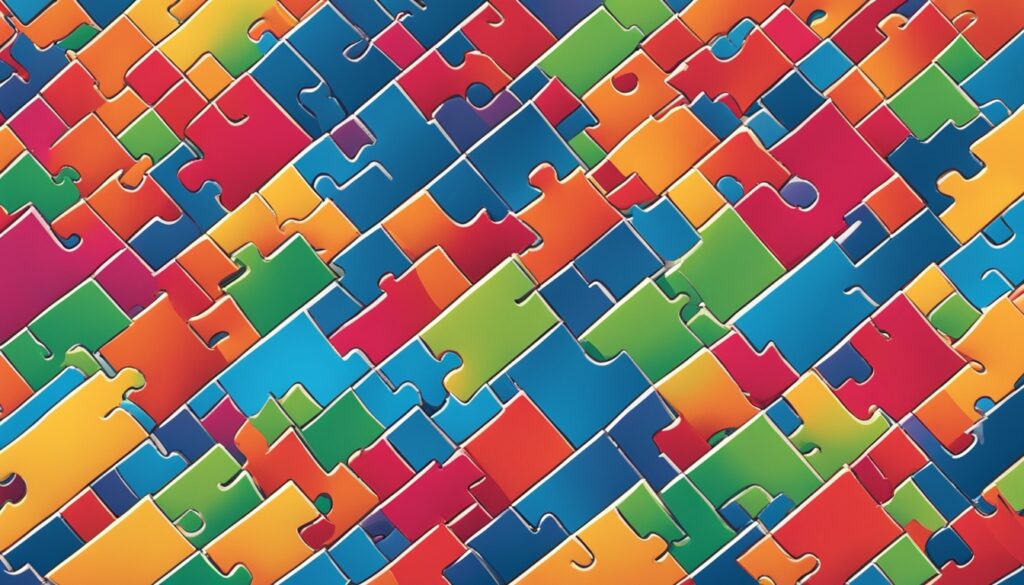
“Combining CSS and JavaScript files is a simple yet effective way to improve your website’s performance by reducing the number of individual files that need to be loaded.”
Optimize Images and Use CSS Sprites
Optimizing your website’s images and leveraging CSS sprites are two powerful techniques to minimize HTTP requests and improve overall file size optimization. These strategies can have a significant impact on your website’s performance and user experience.
First and foremost, focus on image optimization. Compress your images without sacrificing quality by using tools like Photoshop, GIMP, or IrfanView. Reducing the file size of your images can dramatically lower the number of HTTP requests required to load your website, leading to faster page load times.
- Compress images using lossless or lossy compression techniques to reduce file size.
- Resize images to the appropriate dimensions for your website layout, avoiding unnecessary dimensions.
- Consider using modern image formats like WebP or AVIF, which can further optimize image file sizes.
Another effective method to minimize HTTP requests is the use of CSS sprites. CSS sprites allow you to combine multiple small images, such as icons and logos, into a single file. By doing so, you reduce the number of individual HTTP requests required to load these assets, improving website performance.
“Combining multiple images into a single file through CSS sprites can significantly reduce the number of HTTP requests, leading to faster page load times and a better user experience.”
Implementing these image optimization and CSS sprite techniques can have a profound impact on your website’s performance. By reducing the number of HTTP requests and file sizes, you’ll create a more responsive and efficient website that delights your users.
Leverage Content Delivery Networks (CDNs)
In the quest to optimize web performance and minimize HTTP requests, leveraging Content Delivery Networks (CDNs) can be a game-changer. CDNs are geographically distributed networks of web servers that work together to deliver static content, such as images, CSS files, and JavaScript, more efficiently to users around the globe.
The Role of CDNs in Reducing HTTP Requests
By utilizing a CDN, your website’s static assets can be delivered from the server closest to the user, reducing the distance the content has to travel and the number of HTTP requests required. This can significantly improve page load times, especially for users located far from your website’s primary server. Some popular CDN providers include Akamai, EdgeCast, and CloudFlare.
Implementing a CDN is a relatively simple code change that can have a dramatic impact on your website’s performance and user experience. When users access your site, the CDN will serve the requested static content from the nearest available server, reducing the overall number of HTTP requests and improving web performance.
| CDN Provider | Key Features | Pricing |
|---|---|---|
| Akamai |
|
Custom pricing based on usage |
| CloudFlare |
|
Free plan, paid plans starting at $20/month |
| EdgeCast |
|
Custom pricing based on usage |
By leveraging a Content Delivery Network, you can significantly reduce the number of HTTP requests your website requires, leading to improved web performance and a better user experience for your visitors, regardless of their geographic location.
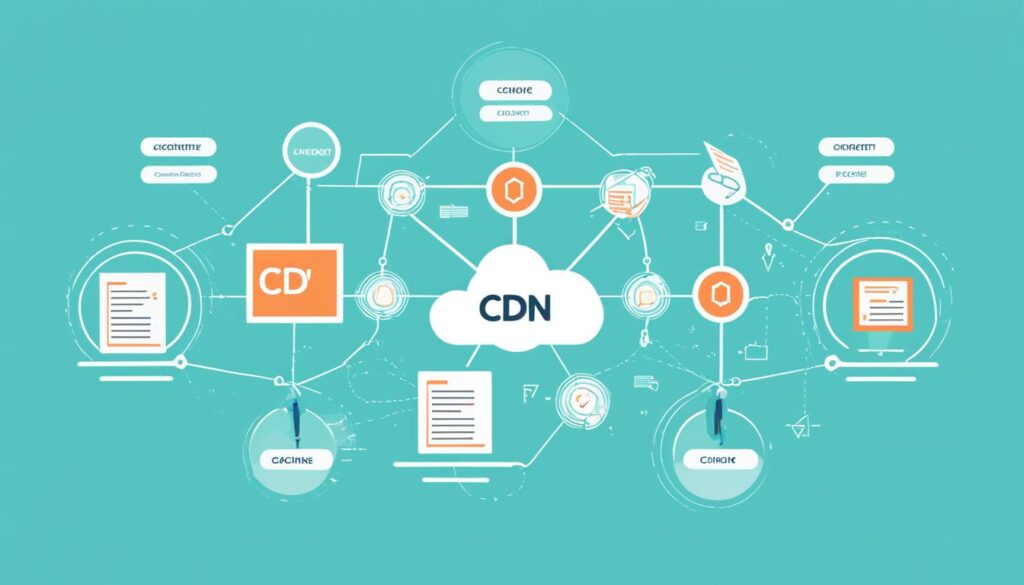
Implement Caching and Compression
Enhancing your website’s performance goes beyond simply minimizing HTTP requests. Two powerful techniques you can leverage are caching and content compression, both of which play a vital role in caching, HTTP caching, Expires header, Cache-Control header, and overall web performance.
Leverage Caching with Expires and Cache-Control Headers
Caching is a game-changer when it comes to reducing unnecessary HTTP requests. By setting the appropriate Expires or Cache-Control headers on your website’s static assets, such as images, CSS, and JavaScript files, you can instruct the user’s browser to cache this content for a specified period. This means that on subsequent page loads, the browser can simply retrieve the cached files instead of making additional requests to the server.
- The Expires header specifies a date and time when the content will expire, prompting the browser to fetch the updated version.
- The more flexible Cache-Control header allows you to define more granular caching policies, such as setting a maximum age for the cached content or specifying whether the content is public or private.
Compress Content with Gzip for Faster Delivery
Another effective technique for reducing the size of HTTP responses and improving page load times is content compression using Gzip. Gzip is a widely-supported compression method that can reduce the size of text-based files, such as HTML, CSS, and JavaScript, by up to 70%. By configuring your web server to automatically compress eligible content before sending it to the user’s browser, you can significantly enhance your website’s web performance.
“Implementing Gzip compression is a relatively simple server-side configuration change that can have a significant impact on your website’s performance.”
By leveraging both caching and compression techniques, you can minimize unnecessary HTTP requests, reduce data transfer sizes, and ultimately deliver a faster, more efficient browsing experience for your users.
Conclusion
In your pursuit to optimize website performance and deliver a smooth user experience, particularly for mobile users, minimizing HTTP requests stands out as a pivotal strategy. By adhering to best practices such as combining files, optimizing images, leveraging content delivery networks (CDNs), and implementing caching and compression, you can significantly reduce the number of HTTP requests required to load your website.
When you minimize HTTP requests, your website can load the most essential content faster, positively impacting key metrics like bounce rate and conversions. This, in turn, enhances user engagement and satisfaction, as your audience enjoys a swift and efficient browsing experience.
Remember, the fewer HTTP requests your website makes, the quicker it can deliver the valuable information your users are seeking. By prioritizing HTTP request optimization, you can unlock the full potential of your digital presence, ensuring your brand stands out in the competitive online landscape.
