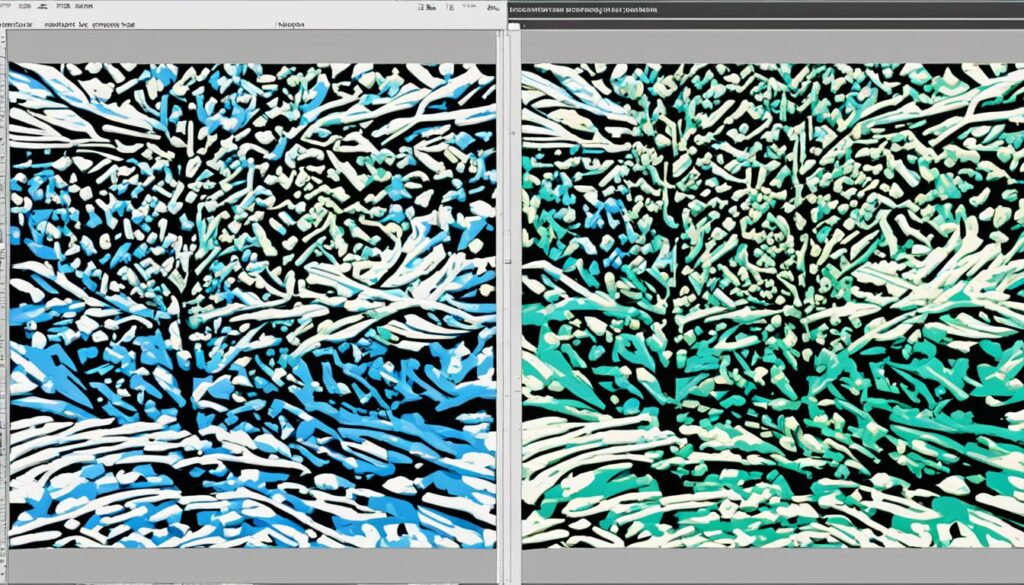In the digital age, high-quality images are essential for businesses and individuals alike. However, large image files can pose a challenge when it comes to efficient storage, fast website loading, and seamless file sharing. The good news is that you can compress images without sacrificing their quality, thanks to advanced image compression techniques. In this comprehensive guide, you’ll learn how to compress your images without compromising their visual appeal.
Key Takeaways
- Understand the benefits of image compression for your business or personal use
- Discover techniques to compress images without losing quality
- Learn how to compress images on both Windows and Mac operating systems
- Explore online tools and WordPress plugins for effortless image compression
- Discover best practices for resizing images while maintaining their quality
Understanding Image Compression
Image compression is a widely used technique that helps reduce the file size of digital images without compromising their quality. This process involves the application of data compression algorithms to optimize image data, making it more efficient to store, transmit, and process. Understanding the fundamentals of image compression is crucial for anyone working with digital media, whether it’s for web development, social media, or image printing.
What Is Image Compression?
Image compression is the process of reducing the size of a digital image file by encoding it using fewer bits than the original representation. This is achieved by identifying and eliminating redundant or unnecessary data within the image, such as repeated pixel patterns or color information. The goal of image compression is to minimize the file size while preserving the essential visual characteristics of the image.
The Benefits of Image Compression
- Reducing file size: Compressed images take up less storage space, allowing you to store more images on your device or server.
- Faster loading speeds: Smaller image files load more quickly, leading to improved user experience and better website performance.
- Social media optimization: Compressed images are easier to upload and share on social media platforms, enhancing the visibility and engagement of your content.
- Efficient image printing: Compressed images can be printed more efficiently, reducing the amount of ink or toner used and the overall cost of printing.
- Storage space savings: Compressing images frees up valuable storage space on your devices, cloud storage, or servers, allowing you to store more data without the need for additional hardware.
By understanding the principles of image compression and its various benefits, you can optimize your digital media workflow and ensure that your images are visually appealing, load quickly, and efficiently use storage resources.
How to Compress Images Without Losing Quality
Compressing images without compromising their quality is an essential skill for anyone looking to optimize their website, social media posts, or digital content. Fortunately, both Windows and Mac operating systems offer built-in tools to help you achieve this task efficiently.
Compress Images on Windows
On Windows, the Photos app is your go-to tool for resizing and compressing JPEG images. Simply open the image in the Photos app, and you’ll find options to adjust the width, height, and quality percentage. By reducing the image size while maintaining the aspect ratio, you can optimize your images for faster loading times without sacrificing visual quality.
Compress Images on Mac
Mac users can rely on the Preview app to compress their JPEG images without losing quality. Open the image in Preview, and you’ll find options to resize the image while preserving the aspect ratio. Additionally, you can adjust the image quality to find the perfect balance between file size and visual fidelity.
Both Windows and Mac provide easy-to-use interfaces for compressing images quickly and efficiently, allowing you to optimize your digital content for a seamless user experience.
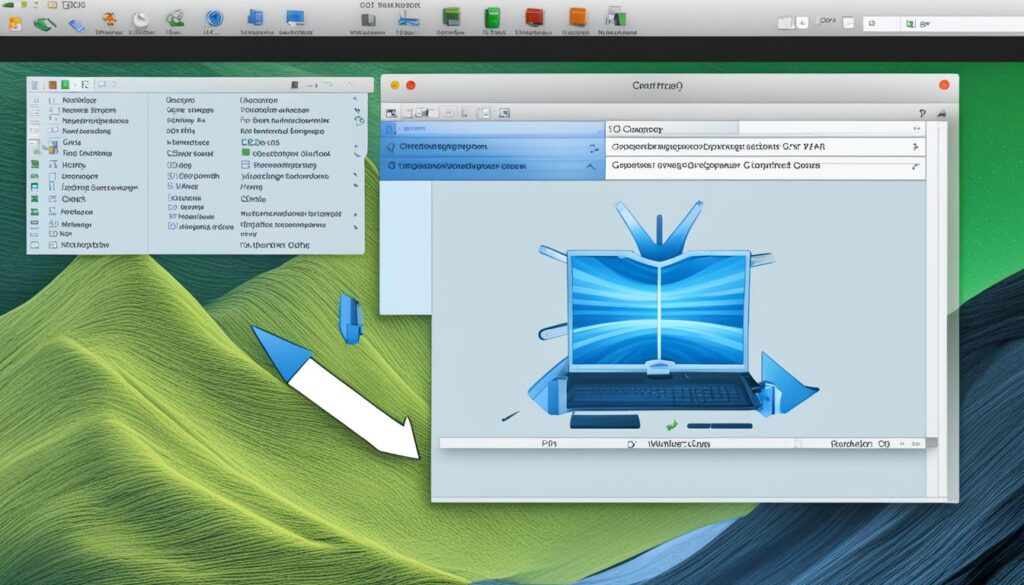
How to compress images without losing quality
Preserving the quality of your images is crucial when optimizing them for the web. Fortunately, there are various tools and techniques available to help you compress JPEG images without sacrificing visual fidelity. Let’s explore two effective methods: online image compression and WordPress plugin-based compression.
Compress JPEG Images Online
Online image compression tools provide a convenient way to optimize your JPEG files. These web-based solutions analyze your images, apply the best compression algorithms, and deliver the compressed files without degrading their quality. One popular option is ShortPixel, which offers a user-friendly interface and advanced compression settings to balance file size and image quality.
Using an online image compression tool like ShortPixel is a simple process:
- Upload your JPEG image to the tool’s website.
- Select the desired compression settings, such as lossless or lossy, to achieve the optimal balance between file size and visual quality.
- Download the compressed JPEG file, which will be smaller in size without noticeable quality loss.
Compress JPEG Images Using WordPress Plugins
If you manage a WordPress website, you can leverage plugins to automate the image compression process. The ShortPixel Image Optimizer plugin, for example, can automatically compress JPEG images upon upload, saving you time and effort. With this plugin, you can configure the compression settings to your preferences, ensuring your images load quickly without compromising their visual appeal.
To use the ShortPixel Image Optimizer plugin:
- Install and activate the plugin on your WordPress website.
- Customize the compression settings to balance file size and image quality.
- Upload your JPEG images, and the plugin will handle the compression process automatically.
By leveraging online tools and WordPress plugins, you can easily compress JPEG images without losing quality, optimizing your website for faster loading times and reduced storage requirements.
Resize Images Without Compromising Quality
Why Resizing Images Properly is Important
Resizing images correctly is crucial for maintaining visual quality and reducing file sizes, which directly impacts website performance and user experience. Improperly resized images can result in unwanted effects like blurriness, pixelation, or distortion. Ensuring that your images are resized without compromising quality is essential for creating a visually appealing and fast-loading website.
Best Practices for Resizing Images
To resize images without quality loss, follow these best practices:
- Start with high-resolution source images. This provides more data to work with during the resizing process.
- Resize in smaller increments rather than scaling images dramatically. Gradual resizing helps maintain sharpness and clarity.
- Maintain the original aspect ratio to prevent image distortion. This ensures that your images look natural and proportional.
- Consider using WordPress plugins or command-line tools like ImageMagick to automate the resizing process and ensure consistent quality.
Upsampling (increasing size) and downsampling (decreasing size) are two different processes that require different considerations. Upsampling can introduce blurriness, while downsampling can lead to a loss of detail. Finding the right balance is key to resizing images without quality loss.
When resizing images, aim for dimensions between 600-1200 pixels and compress the files to around 100KB to ensure visually appealing and fast-loading website images. This importance of proper image resizing is crucial for providing an optimal user experience on your website.
“Properly resized images not only look great but also help your website load faster, leading to a better user experience and improved search engine rankings.”
By following these best practices for image resizing, you can achieve the perfect balance between image quality and file size optimization, ensuring your website’s images are visually stunning and load quickly for your visitors.

Conclusion
In this comprehensive guide, we’ve explored the essential techniques for compressing images without sacrificing quality. By understanding the fundamentals of image compression, you can now leverage the built-in tools in your operating system, as well as online solutions and WordPress plugins, to optimize your visual assets for faster loading times and reduced storage requirements.
Remember, when compressing images, it’s crucial to consider the original resolution, maintain the aspect ratio, and find the right balance between file size and image quality. Properly resizing and compressing your images is a vital step in creating a smooth, high-performing digital experience for your users.
With the insights and practical steps outlined in this guide, you are now empowered to take control of your image optimization efforts. Implement these strategies, and you’ll be well on your way to delivering a visually stunning, lightning-fast website or application that captivates your audience and enhances their overall user experience.