As a savvy online business owner, you know the importance of a strong visual presence. Images often make up the largest part of webpages, and they have their own dedicated tab on Google results, with a separate algorithm to rank them. Appearing in image search results should be a crucial part of your complete SEO strategy to reach users looking for visual content. After all, your content should contain high-quality images anyway, so why not optimize them too?
Search engines like Google crawl webpages to discover images and extract valuable data from them, such as metadata and file names. They consider factors like surrounding text, image file names, alt text, captions, and page content to understand the context of images. Google also uses advanced image recognition technologies to comprehend the content of the images themselves. By optimizing your images for SEO, you can improve their visibility in search engine results pages (SERPs) and drive more relevant traffic to your website.
Key Takeaways
- Images make up a significant portion of webpages and can impact page load times.
- Search engines use image recognition technologies to understand image content.
- Choosing the right image format, compressing images, and using descriptive file names and alt text can improve image SEO.
- Resizing images for optimal display and implementing responsive scaling and lazy loading can enhance page performance.
- Utilizing image sitemaps and structured data can further boost image visibility in search results.
Why Images Matter for SEO
When it comes to search engine optimization (SEO), images play a crucial role in enhancing your website’s visibility and relevance. Not only do images make your webpages more visually appealing, but they also provide valuable information to search engines, helping them better understand the content and context of your pages.
Images are a Significant Part of Webpages and Can Impact Page Load Times
According to HTTP Archive, in 2018, images made up 21% of an average web page’s total weight, and that share has likely grown as image use has increased in recent years. This means that image size and complexity heavily impact your site’s performance and page load times. Optimizing your images can significantly improve your website’s speed and user experience, both of which are important factors in SEO.
Search Engines Use Image Recognition Technologies to Understand Image Content
Modern search engines have become increasingly sophisticated in their ability to recognize and understand the content of images on your website. Through the use of advanced image recognition technologies, search engines can now analyze the visual elements of your images and use that information to determine the relevance and context of your pages. By providing accurate and descriptive alt text and file names for your images, you can help search engines better understand and index your content, ultimately improving your website’s visibility in search results.
Incorporating high-quality, optimized images into your website is not just a visual enhancement – it’s a crucial component of effective SEO. By understanding the importance of images for search engines and implementing best practices for image optimization, you can unlock the full potential of your website and enhance its online presence.
How to Optimize Images for SEO
Optimizing your website’s images is crucial for boosting your search engine visibility. By choosing the right image formats and utilizing effective compression techniques, you can significantly reduce file sizes without compromising quality, ultimately enhancing your website’s performance and user experience.
Choose the Optimal Image Format for the Web
When it comes to image file formats, the three primary choices for web optimization are JPEG, PNG, and WebP. Each format has its own advantages and disadvantages:
- JPEG is a lossy format, meaning it reduces image quality to achieve smaller file sizes. However, you can adjust the quality level to find a sweet spot between file size and image quality.
- PNG uses lossless compression, preserving image quality but resulting in larger file sizes. It’s particularly useful for images with transparent backgrounds.
- WebP, developed by Google, is a more efficient format that offers smaller file sizes than JPEG and PNG while maintaining comparable quality levels. It’s widely supported by modern browsers, making it a top choice for web optimization.
Compress Images to Reduce File Size
In addition to choosing the right image format, utilizing image compression techniques can further reduce file sizes without sacrificing visual quality. Image compression services employ advanced algorithms to strip out unnecessary metadata and selectively remove data that is less noticeable to the human eye. This enhanced lossy or lossless compression can significantly lower your images’ file sizes, leading to faster page load times and improved user experience.
By mastering the art of image optimization, you can ensure your website’s visuals contribute to its overall SEO performance and provide a seamless experience for your audience.
Create Unique and High-Quality Images
As a website owner, it’s crucial to understand the importance of unique and high-quality images for your SEO strategy. Too many websites are cluttered with the same generic stock photos, which can make your site appear unoriginal and lacking in visual appeal. Google can recognize the content of these stock images, and if they are used across multiple websites, they will be treated as duplicate content, negatively impacting your search engine rankings.
The more unique and original images you have on your website, the better the user experience will be, and the higher your chances of ranking on relevant searches. Google recommends that images should be at least 1200 pixels wide and enabled by the max-image-preview:large setting in the robots meta tag to ensure they are surfaced as large images in Google Discover.
“The more original pictures you have, the better the user experience will be and the better your odds of ranking on relevant searches.”
Avoiding stock photos and creating unique images for SEO can set your website apart from the competition and provide a more engaging and visually stimulating experience for your visitors. By prioritizing high-quality images that are tailored to your brand and content, you can enhance the overall quality of your website and improve your chances of attracting and retaining your target audience.

How to optimize images for SEO
When it comes to optimizing images for search engine optimization (SEO), two key aspects stand out: responsive image design and effective file naming conventions. Let’s dive into these crucial elements that can boost your online visibility.
Resize Images for Optimal Display
Image size and file size are not the same thing. High-resolution images with large dimensions may look great in print, but they can significantly slow down your webpage’s load times. To ensure a seamless user experience, you should scale down and size your images for the web. This responsive image design approach ensures your visuals look sharp and load quickly on a variety of devices.
Use Descriptive File Names and Alt Text
Naming your image files with relevant, keyword-rich descriptors can greatly enhance their search engine discoverability. Start your file names with your target keywords, separating them with hyphens for optimal readability. Additionally, crafting detailed alt text for your images provides context and helps visually impaired users. Aim for 10-15 words that convey something meaningful about the visual content.
By implementing responsive image design and leveraging strategic file naming conventions and alt text, you can effectively optimize your images for SEO and boost your online visibility. Remember, visuals play a crucial role in engaging your audience and improving your website’s overall performance.
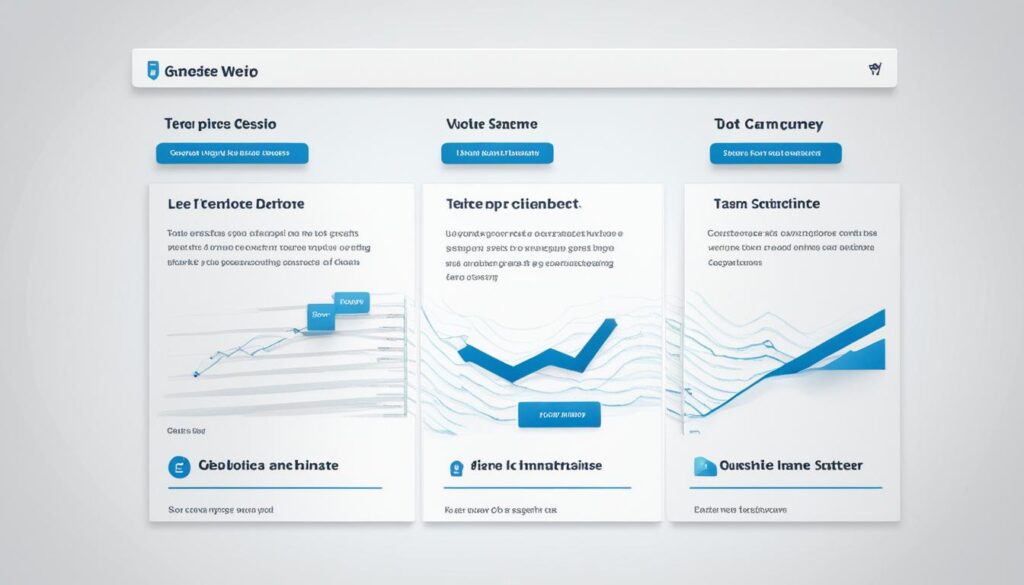
Improve Page Load Times with Optimized Images
Optimizing your website’s images is a crucial step in enhancing its performance and search engine visibility. By implementing responsive image scaling and lazy loading, you can significantly improve page load times, providing your users with a seamless browsing experience.
Responsive Image Scaling
In today’s digital landscape, users access websites from a wide range of devices with varying screen sizes. Responsive image scaling ensures that your website’s images automatically adjust to fit the user’s viewport, preventing images from appearing too large or pixelated. This not only enhances the visual appeal of your site but also minimizes loading times, as smaller images require less bandwidth to download.
Lazy Loading Images
Lazy loading is a powerful technique that helps optimize page load times by only loading images when they are needed. Instead of loading all the images on a page at once, lazy loading defers the loading of images until the user scrolls down or interacts with the content. This approach significantly reduces the initial load time, as the browser only has to fetch the content that is immediately visible to the user.
By combining responsive image scaling and lazy loading, you can optimize page load times, ensuring your website provides a responsive image scaling and lazy loading images experience for your visitors. This not only enhances user satisfaction but also boosts your website’s search engine optimization (SEO) performance, as search engines prioritize fast-loading and mobile-friendly websites.
“Optimizing your website’s images is a crucial step in enhancing its performance and search engine visibility.”
Utilize Image Sitemaps and Structured Data
Optimizing your images for search engine visibility doesn’t stop at just resizing, compressing, and adding alt text. Taking it a step further, you can leverage two powerful tools: image sitemaps and structured data.
An image sitemap is a special XML sitemap that lists the images on your website. This helps search engines like Google crawl and index your images more effectively, ensuring they appear in relevant image searches. By submitting an image sitemap, you’re essentially guiding the search engines to your visual content, making it easier for users to discover your images.
Alongside image sitemaps, structured data is another important factor in boosting your image SEO. Structured data, also known as schema markup, provides search engines with additional context about the content on your web pages, including images. When you implement structured data for your images, you’re giving search engines a deeper understanding of what your visuals depict, their purpose, and how they relate to the overall page content.
- Google Images supports structured data for product images, videos, and recipes, adding badges to images if it knows relevant text accompanies them.
- Implementing structured data can help your images stand out in search results, making them more enticing for users to click on.
By incorporating both image sitemaps and structured data into your overall image optimization strategy, you’ll be taking a significant step towards improving the visibility and discoverability of your visual content on search engines.
Conclusion
Optimizing your images for SEO can significantly improve your website’s visibility and drive more traffic to your content. By following best practices such as choosing the right image formats, compressing files, using descriptive file names and alt text, creating unique high-quality images, implementing responsive design and lazy loading, and leveraging sitemaps and structured data, you can ensure your images are search engine-friendly and enhance the user experience for your audience.
Remember, images are a vital component of your website, and their optimization can have a substantial impact on your overall SEO strategy. Investing time and effort into properly optimizing your images can pay dividends in the form of increased traffic, better search engine rankings, and a more engaging user experience for your visitors.
Embrace the power of image optimization and watch as your website’s performance and visibility soar. With the right techniques and a commitment to providing high-quality, visually appealing content, you can leverage the power of images to propel your online presence to new heights.
