When it comes to your site’s performance, page speed is of the utmost importance. However, unless you understand how this metric works — and, more specifically, the factors that influence it — you may find it difficult to improve. To reduce your bounce rate and increase visitor engagement, it’s essential that your web pages load quickly and seamlessly. A site that is optimized for speed not only enhances the user experience (UX) but can also help to boost your search engine rankings.
Key Takeaways
- Understand the definition and importance of website speed
- Learn how to measure your website’s loading time
- Discover techniques to optimize your website’s performance
- Implement strategies to improve website loading speed
- Recognize the significance of website accessibility
What is Website Speed and Why It Matters
When it comes to your website’s performance, the term “website speed” refers to how quickly your web pages load. This is a crucial factor that can significantly impact your user experience, search engine optimization (SEO), and overall brand perception.
Definition of Website Speed
Website speed, or page loading time, is the measure of how long it takes for a web page to fully display its content to a visitor. This is influenced by various elements, such as the number of images, videos, and other media files on the page, the complexity of the code, and the efficiency of your web hosting.
Importance of Website Speed
The importance of website speed cannot be overstated. Research has shown that even a one-second delay in page loading can result in a 7% reduction in conversions, a 11% decrease in page views, and a 16% drop in customer satisfaction. Additionally, website speed is a crucial factor in Google’s search engine ranking algorithm, with faster-loading websites typically ranking higher than their slower counterparts. A fast-loading website also contributes to a positive user experience, which can enhance your brand’s reputation and increase customer loyalty.
“If the page takes five seconds to load, the probability of a bounce (the visitor leaving right away) rises by 90 percent.”
Ultimately, optimizing your website’s speed is a vital aspect of ensuring a seamless user experience, improving your search engine visibility, and maintaining a strong brand perception in the eyes of your audience.
How to Measure Website Speed
Measuring your website’s speed is the first step toward optimizing its performance. There are several tools available that can help you assess how quickly your web pages load, both on desktop and mobile devices. Two of the most popular and beginner-friendly options are Google PageSpeed Insights and GTmetrix.
Google PageSpeed Insights is a free tool provided by Google that analyzes the content of your web pages and provides detailed recommendations for improving their loading speed. It assesses your pages’ performance on both mobile and desktop, giving you a score out of 100 and highlighting specific areas for improvement.
GTmetrix is another comprehensive website speed testing tool that provides in-depth analysis and suggestions for optimizing your site. It offers a range of metrics, including page load time, total page size, and the number of requests made, as well as providing a PageSpeed score and a YSlow score (a measure of how well your pages follow Yahoo’s performance rules).
Using these page speed testing tools can give you a clear picture of your website’s performance and identify the areas that need the most attention. By regularly measuring website speed, you can track your progress and ensure that your site is running as efficiently as possible.
“The faster your website loads, the better the user experience and the higher your Google ranking.” – Neil Patel, Digital Marketing Expert
Techniques to Improve Website Loading Speed
Enhancing your website’s loading speed is crucial for providing an optimal user experience and boosting your online presence. Two key techniques you can explore to achieve this goal are choosing a performance-focused hosting solution and optimizing your images.
Choose a Performance-Optimized Hosting Solution
The hosting provider you select plays a significant role in your website’s management and performance, including page loading times. Opting for budget-friendly shared hosting may seem tempting, but it often translates to poor performance as it involves sharing resources among multiple websites on an overloaded server. This can ultimately strain your page loading times.
For faster loading speeds, consider investing in performance-focused hosting solutions, such as SiteGround or Kinsta. These specialized platforms are designed with speed and optimization in mind, providing a powerful infrastructure that can significantly improve your website’s loading times.
Optimize and Compress Images
Images are essential for enhancing the visual appeal and quality of your web content. However, large image files can also contribute to slower loading times. One of the easiest ways to increase your page loading speeds is to compress and optimize your images. This can be achieved by:
- Utilizing the most suitable image file formats (e.g., JPEG, PNG, WebP) to minimize file sizes without compromising quality.
- Enabling lazy loading, which delays the loading of images until they are needed, reducing the initial page load time.
- Applying lossless or lossy compression to further reduce image file sizes without affecting visual quality.
WordPress plugins like WP Smush and SiteGround Optimizer can automate the image optimization process, making it easier to implement these techniques and boost your website’s loading speed.
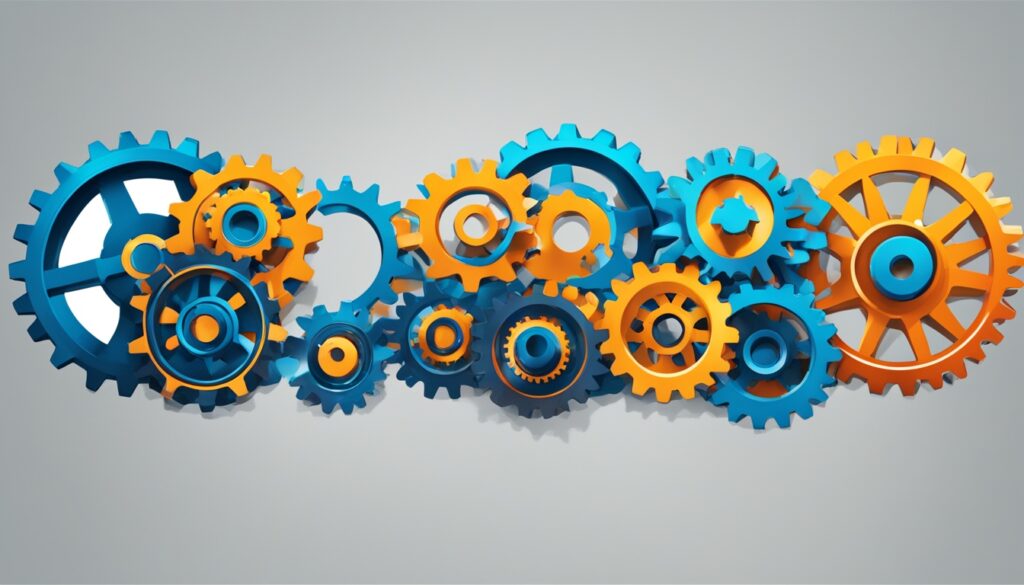
How to improve website loading speed
Enhancing your website’s loading speed is essential for providing a smooth user experience and boosting your online presence. Beyond choosing a performance-optimized hosting solution and optimizing images, there are several other techniques you can leverage to accelerate your website’s responsiveness.
One effective strategy is to reduce redirects on your website. Excessive redirects can significantly slow down page load times, so it’s crucial to minimize their use. Review your website’s structure and eliminate any unnecessary redirects.
Another important technique is to enable caching on your website. Caching stores frequently accessed content, allowing your server to quickly serve that information to users instead of generating it from scratch each time. This can dramatically improve loading speeds.
- Use asynchronous loading for non-critical resources, such as scripts and stylesheets. This allows the browser to continue rendering the page while these resources are being loaded, rather than waiting for them to finish before displaying the content.
- Minify CSS and JavaScript files by removing unnecessary spaces, comments, and other formatting. This reduces the file size and speeds up the initial download.
- Leverage a Content Delivery Network (CDN) to serve static assets, such as images, CSS, and JavaScript files, from a server closer to the user’s geographic location. This reduces the distance data has to travel, resulting in faster load times.
By implementing these techniques, you can significantly enhance your website’s loading speed, providing a better user experience and improving your online visibility and performance.

“Faster websites make users happy. And when users are happy, they’re more likely to come back and convert.”
Importance of Website Accessibility
Ensuring website accessibility is crucial for providing a seamless user experience for all visitors, including those with disabilities. By conducting an accessibility audit using tools like Wave, Axe, AChecker, and Google Lighthouse, you can identify accessibility issues and receive recommendations for improvement.
Accessibility encompasses several key factors, such as color contrast, alternative text for images, and keyboard navigation. Ensuring your website is compatible with screen readers is also essential. Proper focus management, accessible forms, and captcha solutions that don’t exclude users are all part of creating an inclusive online experience.
Considering the needs of users with various disabilities, and ensuring your website is responsive and consistently structured, will help improve accessibility and enhance the overall user experience. Investing in website accessibility is not only the right thing to do but can also benefit your business by reaching a wider audience and improving your search engine rankings.
The Accessibility Checklist
- Conduct an accessibility audit using tools like Wave, Axe, AChecker, and Google Lighthouse
- Ensure proper color contrast for text and background elements
- Provide alternative text (alt text) for all images and multimedia
- Optimize your website for keyboard navigation and screen reader accessibility
- Implement proper focus management to guide users through the interface
- Make forms and captcha solutions accessible for users with disabilities
- Ensure your website is responsive and consistently structured
| Accessibility Feature | Description |
|---|---|
| Color Contrast | Ensure sufficient contrast between text and background colors to accommodate users with visual impairments. |
| Alt Text | Provide descriptive alternative text for images, allowing screen readers to convey the content to visually impaired users. |
| Keyboard Navigation | Ensure all website functionality can be accessed and navigated using only a keyboard, without the need for a mouse. |
| Screen Reader Compatibility | Optimize your website to work seamlessly with screen reader technologies, enabling users with visual impairments to navigate and interact with your content. |
| Responsive Design | Ensure your website is optimized for various devices and screen sizes, providing an accessible experience for users with diverse needs and capabilities. |
By prioritizing website accessibility, you can create an inclusive online experience that benefits users of all abilities and improve your overall search engine optimization (SEO) performance.
Conclusion
Optimizing your website’s speed, ensuring accessibility, and embracing Progressive Web App (PWA) capabilities are essential for delivering an exceptional user experience. By implementing techniques like choosing a performance-optimized hosting solution, optimizing and compressing images, reducing redirects, enabling caching, and leveraging a CDN, you can enhance your website’s loading speed and overall performance.
Conducting accessibility audits, addressing color contrast, providing alternative text, ensuring keyboard navigation, and making your website compatible with screen readers are crucial steps for improving accessibility and reaching a wider audience. Regularly monitoring and optimizing these aspects will help your website thrive in the digital landscape and provide a seamless experience for all your users.
Investing in website speed optimization, user experience, and accessibility will not only boost your search engine rankings but also solidify your brand’s reputation and create a lasting impression on your visitors. Embrace these best practices to stay ahead of the competition and offer your audience a truly remarkable online experience.
